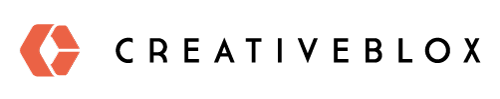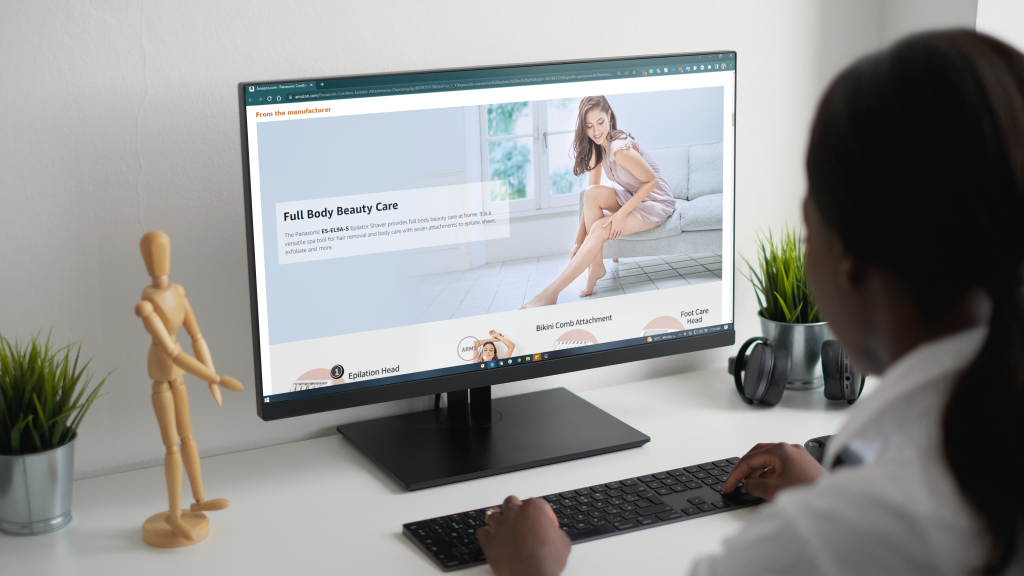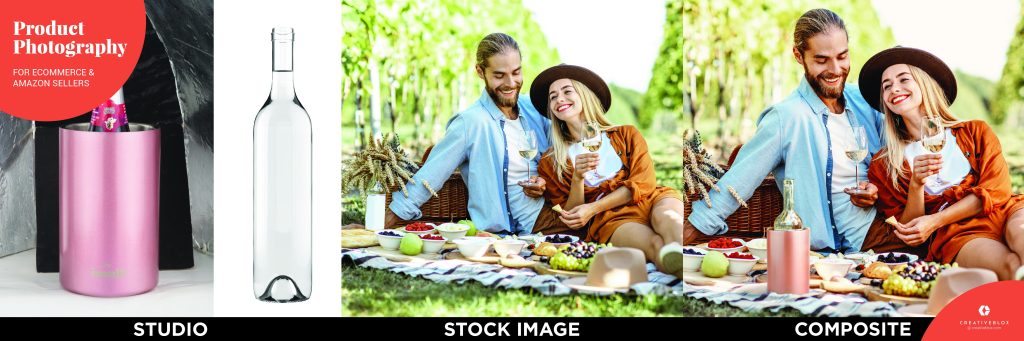We currently use GoVisually to post proofs on your project. Providing feedback is fast and easy. It’s browser-based so you can work from your desktop, laptop or iPad. You just need to go to the link provided, click on the image that you want to comment on and then type your feedback into the message box that appears next to the image. When you are done typing in your feedback, click the “Post” button to publish and save your feedback near the image.
From there, you can move on to the next comment and repeat the same process.
Here is a QuickStart video to show you how to locate the various tabs and buttons in GoVisually. Note that the location of the buttons may change depending on the orientation of your surface (desktop, laptop, iPad, or smartphone).
Before you start, look for our comments to make sure you are not posting something that was already addressed. We will help look for typos, inconsistencies and make recommendations for improvement. If our team requests an edit that you do not want to be implemented just add a comment (see STET below). We will post comments, questions and suggestions on your proof. so If you see little color dots, just roll over them to read our remarks. You can also open the comments panel on the right to view all of them.
TYPOS & ERRORS: As Designers, we are responsible for the look of the project. The client is subject matter expert and is responsible for the content. The Client should provide any and all FINAL copy as a Word .doc or Google doc at project start. A handwritten or scanned text will be rejected. We will make all efforts to review art for typographical errors (clients and ours) but the final responsibility for proofreading belongs to the client.
Types of Comments
In the proofs we may post a few different types of comments:
EDITS: These changes will be done automatically and included in the next art review (unless you comment otherwise).
QUESTIONS: We require clarification from you. Questions addressed to you will have your name or may start with @client
SUGGESTION: These are ideas we have that may solve a design problem or improve the overall look of the layout. If you agree, type AGREE or add your own response. Note that If you don’t reply, the suggestion will not be implemented.
FPO: For Position Only. These are usually low res images used as placeholders. It can also be used on placeholder copy (lorem ipsum) if you have not supplied the final text. The client may be required to approve the purchase of images or supply resources of better quality.
STET: Let it stand (an old Latin term used in the design industry as an instruction on proofs to indicate that a correction or alteration should be ignored).
Let us know when you are done posting comments. When you’re done, the team will review, make revisions and send a new proof link. You can select the previous proof in the navigation panel to compare. We will post a list of all of the changes that we’ve made on the new proof. This shows up as a Done/Not Done list in the new proof. If one of your requests was not done, they need to explain why not.
If you are experiencing slow internet you may need to wait a few seconds to make sure that comments are saved. Please make sure that your comment is saved before you proceed to the next one or close the page. You can verify this by refreshing the page.
If you wish to supplement instructions via a video, Dropbox files, Skype, Upwork, email, sketches, links or anywhere else please follow up by adding this info on the proof itself to ensure that it gets added to our Done/Not Done list. Our designers are instructed to only make edits listed in the proof.
Important Tips for Providing Feedback on Creative Projects
It can be difficult to provide creative feedback that is specific and detailed if you are not a creative person yourself. For example, someone who knows very little about Photography or Graphics might have trouble describing what they don’t like about a particular image. So, they might provide vague feedback like “punch up the colors” or “I don’t like yellow.” These types of generalized comments are not specific enough for a creative person to understand or action. The designer needs to know the specifics of what must be changed or altered. Otherwise, it will just be a constant process of them guessing and uploading new proofs that don’t meet your needs.
To provide the right kind of feedback, you need to explain what you are not happy about and why you are not happy about it. The more information provided that will help the designer understand the problem, the better chance they will have of fixing the problem to your satisfaction. And better yet; come up with a solution you may not have thought of!
Refer to the brief you provided at the start of your project and use that to help explain your feedback reasoning. This will give the designer a much clearer understanding of where you’re coming from and why something they did was wrong.
The Four Questions to Ask Yourself
Try to remember that you are working with a designer, not mind readers. Your emotions, thoughts, and personal tastes are going to be different than theirs. For this reason, you both need to be on the same page when it comes to the objective of the design. This is the only way your feedback will resonate with the designer. If you keep changing directions or forget what your objective is, then you will lose the designer and then nothing will ever get accomplished.
Therefore, ask yourself the following 4 questions before you leave feedback for the designer:
- What objective do I want to achieve with this design?
- What features of the current concept coincide with my objective for it?
- Are these features truly effective or can they be replaced?
- Why are they or why aren’t they effective?
When you first look at the design, you may forget about these questions and judge it merely by how you feel in that moment when you are seeing it for the first time. But you need to answer all these questions before writing your feedback. This will ensure that your feedback is constructive and actionable and will achieve the objectives you set at the start of the project.
The Feedback Sandwich

When you write feedback, it should not all sound negative or overly critical. You need to split the feedback up into different segments which touch upon all aspects. First, you write what you like about the design and the positive things you see in it. Very rarely will you receive a design where NOTHING meets the goals outlined in your brief?
Once you are finished with the positive, then you get to the parts that don’t work and can be improved. You don’t need to be harsh in your criticism. Just explain why it doesn’t work and then give suggestions or examples on how they can improve it.
Finally, you will conclude your feedback by reiterating what you liked about the design and how the suggested changes can improve the quality of the design. This will give the designer the enthusiasm they need to try again and give you exactly what you are looking for.