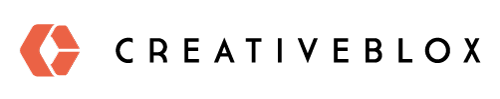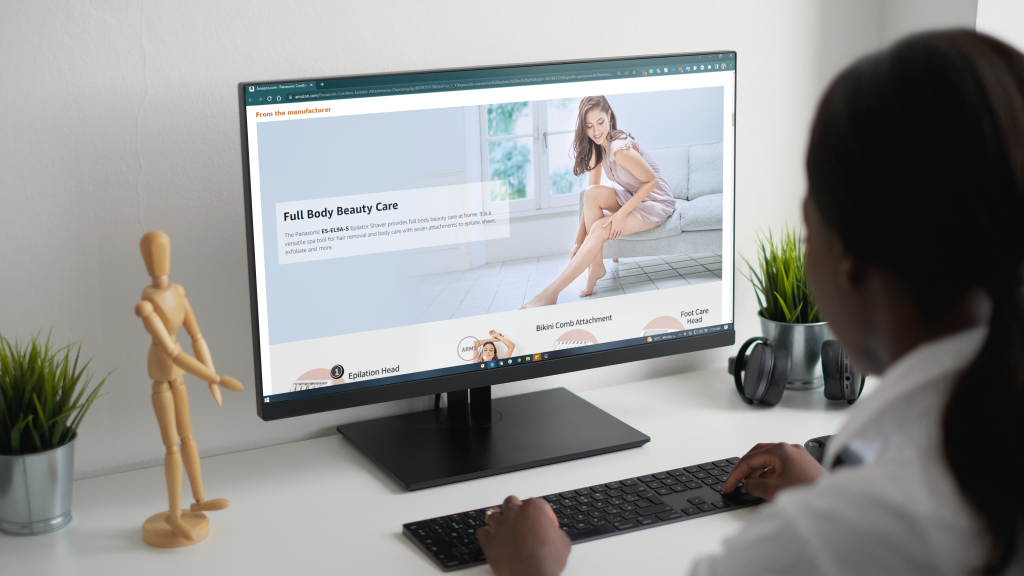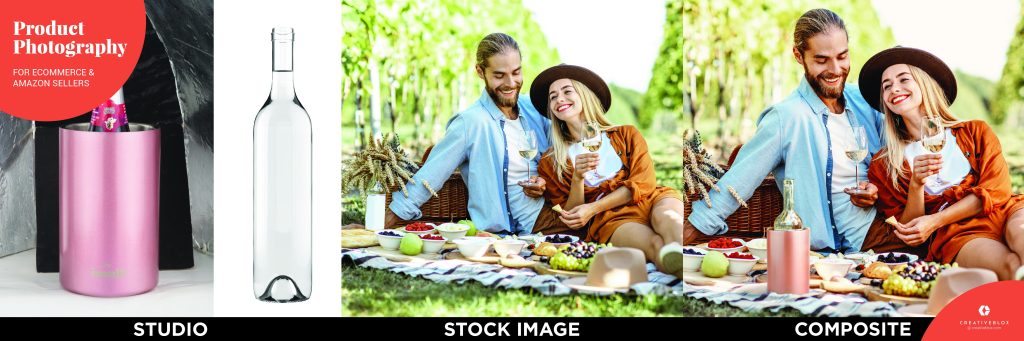This May Be Quite a Trick
Amazon doesn’t allow props to be used on the main product images used on their website. But The other 7-8 gallery photos can be decorated in a way that utilizes backgrounds and props to tell a story about your product. There is a correct way and an incorrect way to tell your story.
The following article is going to go through the different guidelines to let you know how to tell a product photographic story for your Amazon website. Of course, the very first step is to familiarize yourself with Amazon image requirements to make sure your story will be acceptable to Amazon.
Good Photo Storytelling Elements
These 5 elements should be present in all of your photos. They all combine together to make sure your photo story is sending the right message. Getting all 5 elements correct at the same time will take you some work and practice.
It is not going to happen overnight.
- Mood – this can be established through the type of background you use. You can try different colors, styles, focus and more to set the right mood. This may take several tries before you get the mood you want.
- Plot – what is the storyline? What are you trying to say? Once you find this, you can find ways to express the plot. Again, it is going to take more than one shot to set the plot.
- Emotion – if you are using faces in your images, this is not going to be that difficult. If you are not, you are going to have to be creative to get the viewer to grasp the emotion of the photo. The models in the image should express the emotion you want your viewer to feel.
- Storytelling – you may need a before image to help you establish the plot & emotion. Being innovative will help you create the right series of photos that tells your Amazon product story
- Message – what are you trying to say and are your images conveying that message clearly? Double check before you shoot
Some Tips to Great Product Photo Storytelling

When you are trying to convey a story without using words, it pays to have some tips up your sleeve. The tips and tricks you use should enhance your images and help communicate the 5 elements described above.
- Different Imaging – take a few portraits, close-ups, distance and other photo types to help you get the right set up for your product.
- Don’t be Repetitive – in other words do not use the same type of photo over and over. Try to use a little variety in each of your images. Also, you do not have to use every photo, pick the best ones.
- The Hook – the first image should catch your viewer’s attention and draw them into the story. You want your viewer to be curious.
- Watch the Lighting – this can make or break your story. You are not limited to using one light either. You can use different types of lights to help produce the effect and plot you want. Plus, feel free to use filters to make sure the lighting is just right.
- Be Selective – framing the image is important. What you include and exclude from the image will alter the message and the other 4 elements of your story.
- Try Angles – innovation does not exclude the use of angles. These can make your image and story more powerful if done right.

- Rule of Thirds – divide your shot into thirds and see where each product, prop or background best fit the photo. The subject does not have to be the center of attention It can be in one of the other two-thirds of the picture. Find the spot that captures your viewer’s attention quickest.
- Outdoor Shots – keep the sun behind you. Sometimes having the sun at your side will work but never shoot into the sun.
- Be Creative in Using Props – if the product won’t normally lean against a prop try using tape, fishing line or some other way that will convey your story.
- Find the Right Pose – props can be posed in many different ways. Experiment with their placement to make sure you capture the story you want to tell.
Some Bonus Tips
When you are telling your Amazon product story, you have a few restrictions to hinder your creativity.

You can use odd shaped or even just odd props to help you communicate what you want your potential customers to see and hear. Be creative but don’t be ridiculous.
Also, Photoshop is your friend. If you think there are some issues with the images you selected out of the group, then turn to Photoshop to help clean them up. You do not have to reshoot the sequence again. Save time and money and turn to those Photoshopping tools that help you create that perfect image. (www.enlightenedwomen.org)
Some Final Words
Amazon may be strict on its main page product images, but the company doesn’t extend that strictness to other images you use on your Amazon web page. This gives you a very unrestricted playground to present your product’s photo story.
When you focus on including the 5 elements every story need, you will find that the use of angles, props, lighting will be a lot easier. The story directs your shoot. It also helps you select the right tips and tricks you can use to make sure you get the right sequence of shots.
Then when you think you have the right poses, angles, and other elements you need for a great image, shoot away. Experiment a bit and see which type of shot best expresses your message.
If you like certain images but do not think they are ready for primetime Amazon viewing, you can cheat a little and turn to Photoshopping tools to make each image in your product story picture perfect.
All it takes is a little time, a bit of patience, and some skill to tell your Amazon product photo story. If you still have questions or not sure what to do contact us or email us at creativeblox@gmail.com.