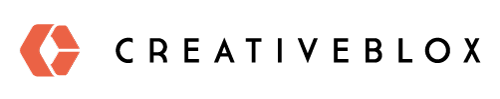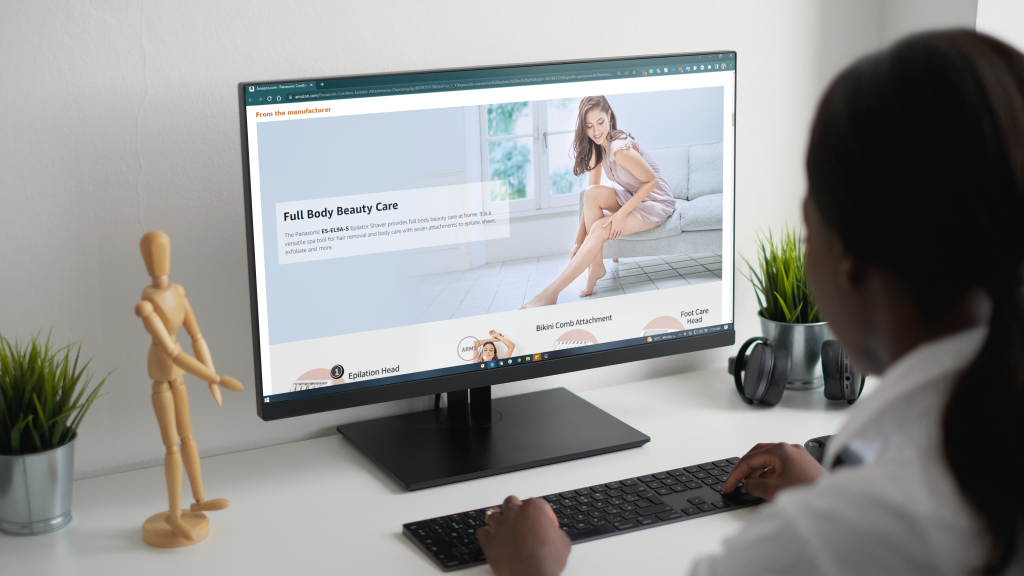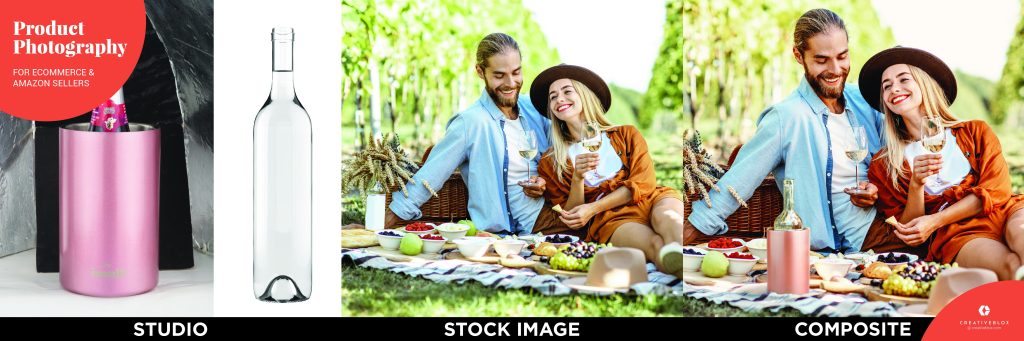Most newbie sellers on Amazon tend to invest more time and money by launching their first product and forget about the importance of high-quality product photography.
Based on research, having high-quality product photography can be a game changer. Statistics show that 63% of consumers say, good images are more important than product descriptions, and visual learners make up 65% of the population. In most online store, people only see the quality of the product’s photo. This means that the average person reads only 20% of the product description but will view every image and 53% of consumers found images more important than ratings or reviews, “Therefore, product images are more important than the product itself”.
Here is the list of “Amazon Product Photography”, you must have:

1. Infographics
Infographics showed high-quality product photography that shows the features and benefits of your product to the customers because some of them don’t mind reading your listing and are more interested in flipping through the images. If your customers don’t feel like reading your bullet points or description, you can still be able to highlight the best aspect of your product.
Infographics also allow you to point out or highlight the various parts of your product and explain why it is so important. Just note that when you write your infographic copy, make sure it’s short and accurate or you may flood your image with unnecessary text. Explain in a few words the features and benefits of it and proceed to the next point.
2. Competitor Comparison Chart
We all know that Amazon.com is a global e-commerce website that enables sellers to launch thousands of new products daily, so competition on the market could be tight, especially for those launching the same product type. You may now need to think of a unique product and not everyone has it.
Once you’ve realized how close the competition is, you might think about launching either new, or the same product with better features and benefits, and it’s time to create a comparison chart for the competitors.
Competitor comparison chart lets you compare your product with other vendors who also sell the same product. It gives you the opportunity to highlight and emphasize that yours is far superior even if you had the same product. It’s also stopping customers from comparing your photo from other sellers because you’ve already done that for them. It could also help them quickly decide.

3. Sales Promotion
One of the great ways to increase your sales and clear out old inventory is by launching promotion for your products.
There are different kinds of sales you can launch such as:
- Lightning Deals – This is a promotional offer where the products are featured for several hours on Amazon Deals page.
- Free Shipping – Set up a limited-time, free shipping offer for a subset of your catalog.
- Buy one get one – To help put your new product into the spotlight, set it up for a limited- time, to launch a “buy one, get one” free promotion
- Percentage off – This type of promotion is a tiered discount structure that attracts the customer to make a big purchase because they could get a better discount.
- Giveaway – Offer your items for free as part of sweepstakes. It could help increase social media following.
- Coupon – Offer discount on single product or set of products.
4. Lifestyle
Lifestyle photography contains a picture of your product in a day to day situations. This will make the customer anticipate what the product would be for them.
This kind of photography requires props or a background of scenery, and models to show your product in use. Usually this will cost your a little more than your usual white background photography.
Just note that you have to make a detailed document that includes examples of the shot that you want. You must be specific.

5. Instructions
This kind of product photography works mostly for those technical products with very advanced usage instructions. In categories such as electronic, this would include products.
Some consumers find difficulties in these kinds of product and they don’t know what to do. This may lead them to leave a bad review about it. As a seller, you would like to prevent that from happening because it may affect your sales metrics and make customers doubt and affect their buying decision.
The easiest way to prevent this from happening is by creating multiple bullets to illustrate the steps for them. This can be also used as an insert card in your packaging. Just make sure to use short sentences to avoid flooding your image with text. Also, you can hire a graphic designer for this.
Final Thoughts
These are the types of Amazon product photography you must have that could absolutely keep you on track. The quality of product photography is one of the powerful keys in the game of selling on Amazon that would lead you to success. If you’re looking to hire a Professional Amazon Graphic designer for your listings, check out www.creativeblox.com.
We offer a bunch of services such as Product Photography, Packaging Designs, and more. For further information, please contact us or email us at orders@creativeblox.com.