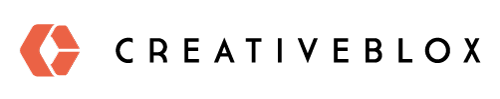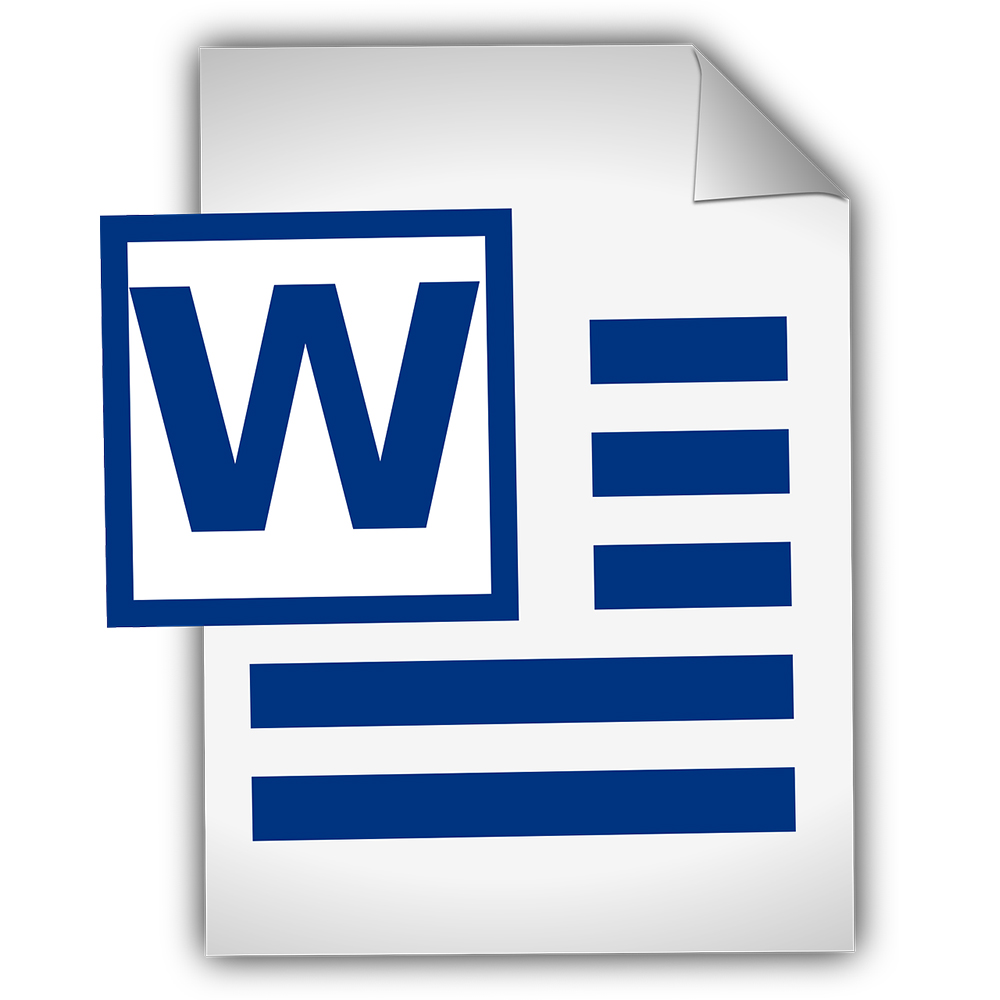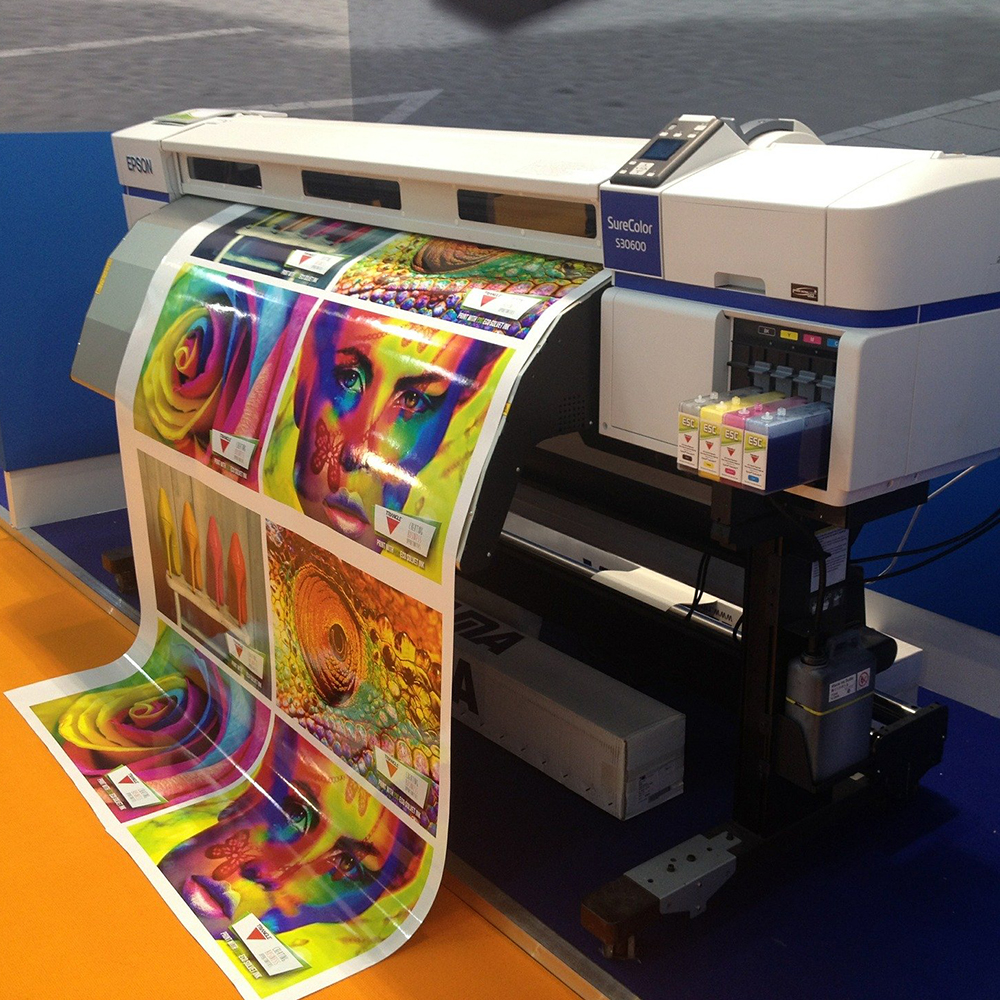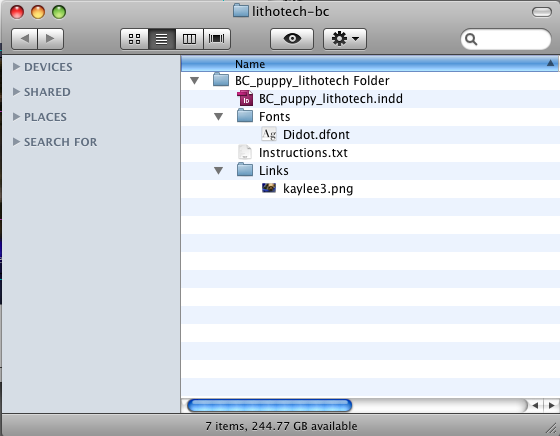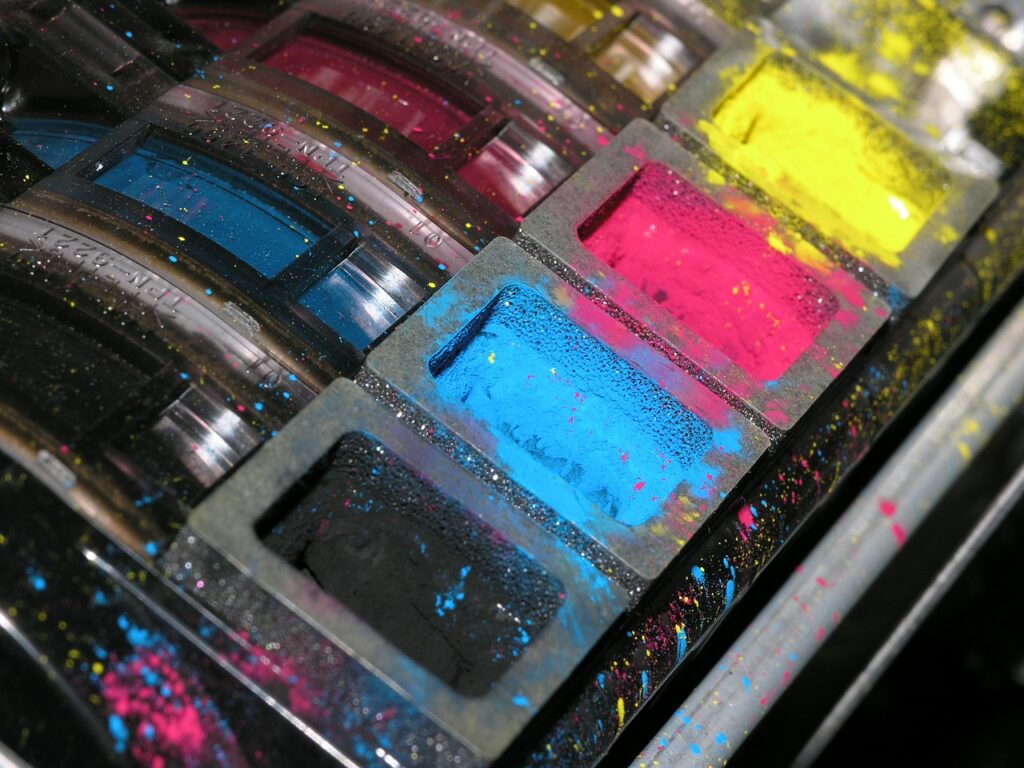“A retail package is the last and best chance to make a sale.” as stated by Marty Neumeier in his book The Brand Gap. Packaging is very important in marketing as it gives a good rapport to the potential buyers and it acts as the preface of what you are selling. Imagine a market with a lot of products. With that, consumers were less likely to spend an amount of time to scrutinize each product to consider buying it. Thus, good packaging can help consumers to decide which product to buy. As a seller, it can be a factor that can let your business sink-or-swim.
A good packaging design will let the consumers know the description, features and usage of the product. It must also serve to promote, attract and facilitate the purchase decision of the consumers. Below is a list of assets that are typically required in a packaging design project:
Packaging Dielines
Packaging dielines act as templates, specifically, packaging templates that contain information that the designers’ need in order to make a finished product. It can be also referred as blueprints to assure the proper layout for a printed product. It includes the package dimensions, size and scale. Placement of folds, cutlines, eyemarks and other connection points as well as bleed requirements and any other personalized manufacturing notes are also put into dielines. The dieline is the center of the packaging design. Thus, it is necessary to have dielines in a packaging design project. Dielines should be provided as .eps or pdf and at 100% scale. Perforations, folds, windows should be clearly marked. You can create your own dieline using this link.
Barcodes
Nowadays, almost all of the products that we buy have barcodes. A barcode is a rectangular image that has a sort of striped-parallel black and white lines with different weights or widths. It is essential to have barcodes because it can hasten the process of purchasing in retail stores, it can also track the inventory in warehouses and it can assist in accounting and other departments. Barcodes are essential because of its multiple uses and that is also why it is required in packaging design projects. Barcodes should be provided in vector format (.ai or .eps). You can create your own barcode using this link.
Logo
A logo is also essential to packaging. Aside from being the face or the identity of the company, a logo is essential because symbols are an effective and efficient way to spread information about your products, your brand and all-in-all, your company. There will always a time when a consumer wants to purchase a product and he/she already trusted a brand related to that product, seeing only a logo on the packaging will automatically drive him/her to buy your product. Logos distinguish your items (and your company) to others. Thus, putting a logo on the packaging can connect that trust with your previous customers and can invite new customers to get to know you. Logos should be provided as vector format .eps or .ai and if you have a brand guide explaining usage send that along as well.
High Res Product Photos
Product photos are required in packaging product design. Consumers mostly make an immediate decision based on the look and beauty of the product. It’s sort of not fair but in spite of that, you need to use that concept, meaning, you need to have a clear, high-resolution photo that precisely show your product. It must be noted that you should not pull images from the web. The product photos that you will send to your packaging designer or use on your packaging must be authentic and original. Send all photos as high res (300dpi) images in jpg, or tiff format in CMYK color space.
A Word Document with All FINAL text
The text that will appear on your packaging is required as this tells everything about your item. As product photos act as an introduction to the physique of the product, the final text that would appear on the packaging serve as the resumé of the item. Add subtitles indicating Top Panel, Side Panel, Bottom Panel, etc. The final text must be in a Word format (.docx). The final text includes the:
- Product Name
- Bulleted text / FeaturesContents / Includes
- Item numbers
- Country of Origin / Manufacture
- Barcodes, QR codes
- Safety Warnings / Age restrictions (Ex: Choking Hazard, Age 3+ etc)
- Address block, contact info, or URL for customer service
- Copyrights, trademarks, patents
- Any translations to French / Spanish
- Any icons or agency logos needed (recycle, Cruelty Free, UL, CE, Fragile, Made in USA etc).
Fonts
If you want to match existing products its important that you provide fonts. The type of font you select for your packaging is one of the best ways to get the attention and transmit the message of your item in a creative way. Fonts can also define your product, it can differentiate you from other brands and it can also affect the customer preferences. Most of the time a new packaging’s fonts have to match the previous packaging or existing product package because chances are, most of the brands have their own preferred font.
Printers Specs, Guideline and Contact Info
Printers Specs are usually supplied by your manufacturer or printer. The specs should indicate to the designers if they will be using flexo (for corrugated), litho or other printing methods, bleed requirements, process color or spot color (Pantone) printing, foils, varnish, embossing or any other printing finishing requirements.
Reference
If you have a specific look in mind it’s a good idea to put together a reference for us to review so we understand the direction you have in mind. Here is an example.
A Detailed Creative Brief
What is the Purpose of a Creative Brief?
You’ve probably heard that form follows function. That means you can’t create (or judge) a design until you know what it’s supposed to do. A Logo/Ad/Brochure/Website/Package/ is only effective if it represents that which it’s meant to represent. Without accurate conveyance, it’s worthless.
To understand the goals of your project we need a good Creative Brief. A Creative Brief is like a road map. A good brief leads to imaginative and persuasive graphics and gets you there quickly. Without it, you’re lost. A bad brief starts you off in the wrong direction so you have to stop, figure out where the heck you’re going, and start again. If you’re thinking, “We don’t have time to write a brief” remember that working from verbal input, without a written brief, is how nonprofessionals waste time and money.
Background / Overview:
What’s the big picture? What’s going on in the market? Anything happening with the client-side we should know about? Can you summarize the entire brief into one sentence that answers, “Who are we talking to, and what do we want to say?”
What is the objective, the purpose of the piece?
A concise statement of the effect the design should have on viewers. Typically expressed as an action. And frequently focused either on what you want them to think, to feel, or to do.
What do we want to say?
What’s the single most important thing we can say to achieve the objective? This should be a simple sentence (or sentences) expressing a specific idea (or ideas). Avoid generalities because they result in ambiguous communications.
What are the supporting rational and emotional ‘reasons to believe?
List the rational and emotional reasons for the target market to believe what we want them to believe, and do what we want them to do. Include all the major copy points, in order of relative importance to the consumer. In other words, ‘What else can we say to achieve the objective?’
Target audience: who are we talking to?
The more precise and detailed the better. Go beyond age and sex to include demographics and psychographics.
Any other important details?
Here’s where you put all other details, such as information about the offer if it’s a direct response ad. Perhaps a description of the brand personality. And any mandatory elements such as the client’s logo, address, phone number and so forth. Don’t assume anything.
What do we need and when do we need it?
Write information about media, size, and format. As well as deadlines for 1) initial creative review of rough sketch ideas, 2) review revised creative, 3) final internal creative presentation, 4) client presentation, 5) final material delivered to Print/Production.
Client / Account Service Checklist
IMPORTANT!: Do we have all supporting information?: Not just screenshots and logos but previous ads, literature, style guides, videos, articles — perhaps competitor ads or web sites for reference? This so you can present the creative team a complete package of information.
If this is a long-format communication — a Web page, contests, etc. — do we have an outline for the creative team that includes all the important copy points, as well as an indication of visuals?
Is it clear from the client what MUST be in the communication, and what MIGHT be in the communication (What are the client “must-haves” and “would like to haves”)?
What We Are Looking For In Your Answers
- How do materials relate to each other visually, verbally – and in light of the stated goals?
- Is there consistency in style & personality?
- Is there an apparent Design Policy?
Visual Audit
Make sure to attach a copy of all existing packaging, literature & art (screenshots, assets, key art, etc.) with the Creative Brief for the visual audit.
I’ve put together a checklist of the type of information we need for new design projects. Just provide information that you feel is necessary for your project from the list below.
When you send us a new project it’s best to have all of the information on a single email so we don’t waste your time with a bunch of questions. Here is the type of info we need in general to get started.
Your website URL and Facebook page: So we understand style and color preferences.
JOB SPECS:
- Dimensions (WxH) in inches, pixels or cm:
- Weight (if applicable any limitations imposed by sites such as max 5mg upload):
- Any Software preference: Indesign – Illustrator – Photoshop – pdf
- Resolution: (ex: 300dpi for print or 72dpi for web)
- Color space: (RGB for web, CMYK for print, Pantone for signage, B/W for forms etc)
- Final Output: PDF – JPG – PNG – PSD – AI – Packaged Source Files
- Any File naming convention required
- Region (US, UK etc)
MUST HAVE INFO
Task description: (description of the task to be performed in a single sentence. Example: Full-color RTE box 5x5x10”).
Project instructions: (instructions that will give insight into the project. Remove anything unrelated to completing the task such as a request for pricing or questions about turnaround).
Media: (How will it be used? print, web, billboard, email, etc.)
Number of pages/pieces/panels: (how many in total, for example, 4 boxes and 4 labels).
Output format required: (Be specific: Vector eps, print-ready pdf, layered PSD, high res jpg, Adobe Illustrator legacy, etc)
Priority:
Low priority 2 weeks +
Medium priority 1 week+
High priority less than 1 week
Rush (48 hours or less)*
Urgent (24 hours or less)*
* We will first check our workload before accepting these and additional fees will apply.
- First draft due date: A realistic due date of when they expect to see the first draft AFTER internal reviews. usually within 3 business days of assigning the project.
- Are thumbnails / sketches / storyboards required?: Y or N (all design from scratch work needs a sketch. Not required for simple illustration projects or if the client has supplied a style guide, template or source files to match.)
- Reference: links or attachments of style client like as well as styles provided by the team leader or art director.
- Final due date: on average it takes 7 to 10 working days for design projects. longer for more complex jobs.
- Path to your file folder (if stored in Dropbox / Google Drive / Hightail etc):
Resources
Resources To be provided at project start:
- Logo in vector format (.ai or .eps)
- Dielines or dimensions for packaging:
- All FINAL text provided in .docx. It’s always best if you provide a copy in a format where we can just copy and paste. we can accept images with text or handwriting but it will require that we retype everything and you approve it. Note that changing the text after the project start adds to cost and turnaround.
- High Res images provided or to be purchased?:
- Barcodes QR code affiliate logos or other assets?
- Any warning labels
- Nutritional information
WOULD LIKE TO HAVE INFO (optional but very helpful)
- Client background info:
- Audience Demographics (Who is it for B2B or B2C? Average Age, Location, Male / Female, socio-economics, etc)
- Objective/goals: (what do we want the viewer to do when they see this item? Buy Now, Sign Up! Download this ebook!):
- What is the main message: what do we want to say?
- Do you have a Brand Style Guide or did you provide previous art for us to follow?
Other requirements
If there are other things or elements that you want or must be put on your packaging, you must also indicate them. This includes things such as nutritional label, CE icons, warning labels, age restrictions, etc.
Note that it is suggested to have a vector eps or pdf format in dielines, barcodes, and logos and jpg or tiff format in product photos. These formatting’s are preferred because these are commonly used and can be manipulated by the packaging designers easily.
The packaging is important in products. It prevents any damages to the product, it adds to the physical glamor of the product and it can be the driving factor for consumers to purchase your product. The assets that are required in packaging project designs are also essential for a smooth process of making the finished product and it will also help to produce an effective and efficient packaging material.
Creativeblox is a team that specializes in packaging and graphic designs for marketing materials, branding, product packaging, and e-commerce. We have helped hundreds of clients with our creative services and projects since 1981. If you need help with designs for print and packaging, we are very pleased to receive an email from you, just email us at [email protected].
NOTE: Do you require us to match or edit an existing packaging file?
To do so we will need files that are packaged properly.
If the files were prepared correctly by your designer you should have a “packaged file” containing images and fonts along with the InDesign or Illustrator file.
It’s easy and only takes a few seconds but you need to have the Adobe Software and all of the links.

If done properly you will end up with a folder that looks like this
Select the entire folder and zip it then email to us [email protected] if it is more than 30GB then you can use a file service such as Dropbox